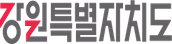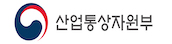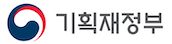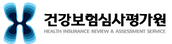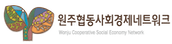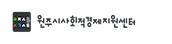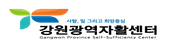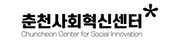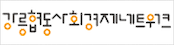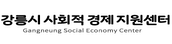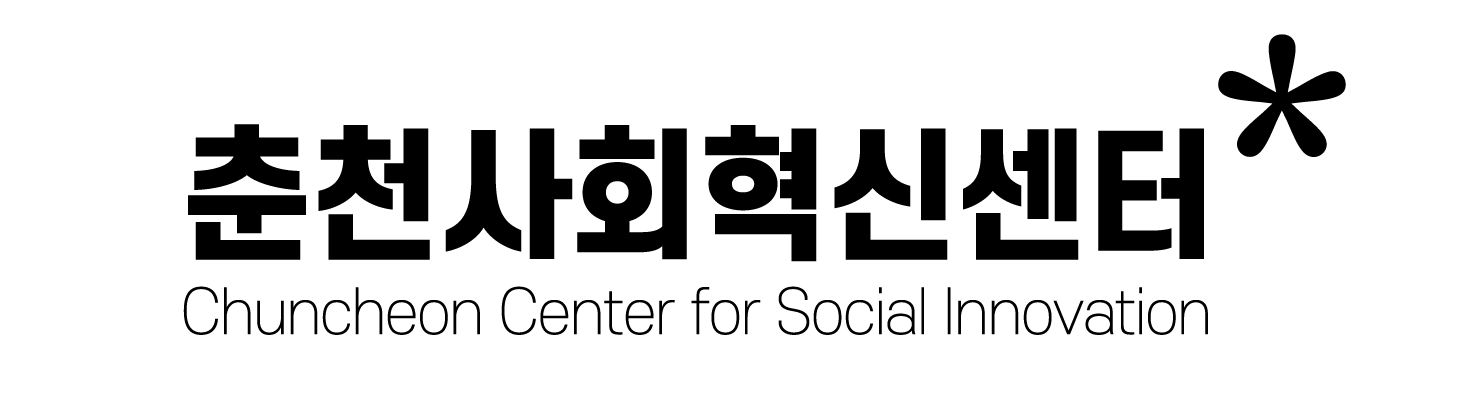X5-R5 memory expansion: I tried it!
페이지 정보
작성자 ulIncm 작성일24-10-30 13:48 조회26회 댓글0건관련링크
본문
So, the X5-R5 I accidentally ordered had 16GB of memory per card, and if it had been 8GB x 2, I would have used it as it was, but I just couldn't accept the fact that it was single operation with an empty slot.
So I looked for memory on Amazon, but I couldn't find anything with the same model number that I could trust.
After looking around, I told myself, "If it's Crucial, it's a Micron brand, so it's fine," and purchased a CT16G4SFRA32A from the memory shop ark Direct Shop for 5,550 yen. Sagawa delivered it 30 hours after I placed the night order. Well, I got the product, but the most difficult part of adding a device to a laptop is opening the laptop case, which is usually the bottom case... I'll try to calm myself down and start the PC with the power cable unplugged, using only the built-in battery, then shut it down completely, and hope that the charge in the capacitor will disappear while I'm opening the bottom case. (By the way, there is no option to kill the built-in battery in the BIOS of the X5-R5. I don't have any information on which cable physically disconnects the built-in battery.) This time, I searched the Internet but could not find any information on disassembling the "X5" series. At this point, I have no choice but to try to open the case from which joint line by digging my fingernails or pulling it. After a few minutes of doing that, I found the weak point near the wired LAN port. I did not miss the slight gap and inserted a bookmark (a thin metal bookmark) that I had. It was a gap that might be manageable if it was half the thickness of a credit card, so of course it would be best if you had a special tool. When you insert it to a certain extent, you will feel and hear the surrounding joints coming off. Once one is removed, it will come off without any difficulty. I think it is better to go around the corner and proceed towards the exhaust port. After opening the package, I checked it and sure enough, both sides and the exhaust port side had few joints so it was easy to come off, and there were many small joints on the front side. The bottom case is removed like this, revealing the inside. Personally, this is the first time I've seen speakers on both ends. I haven't heard the sound yet, but since it's a notebook, I'm not expecting much. Can I add storage? I can't find any space or connectors that look like that. Of course, there is one memory slot available. This is the memory that was originally installed in slot 0. Does "M" stand for Micron? Four memory chips on both sides = 4 x 2 rank, but the memory I purchased is 8 memory chips x both sides, so maybe I made a mistake in my selection? I have a bad feeling about this. Make sure to insert it into the memory slot. I have only had one experience in the past where it wasn't recognized because it was not inserted properly. Oh, was it a desktop? By the way, in my life, the only time my PC didn't start after adding memory was when the DDR3 standard first came out, and it was a compatibility issue. So I put the bottom case back on and tried turning it on. At this time, it takes a little longer to start up than usual because it has been completely shut down before. Also, if there is too much memory, it takes extra time to start up and finish normally. I remember reading an article like that a long time ago, but what is the actual situation? Windows started up successfully and a total of 32GB of memory was recognized. I was relieved to see that it was being operated in what is called "dual operation". Well, in reality, I don't think I will be able to feel the effect of a capacity of over 16GB and dual operation with the way I use it... In the hardware monitor software HWiNFO64, it is displayed as a "Crucial Technology" brand. Just to be sure, I ran a diagnostic software to check if there were any abnormalities in the memory, but when I set the number of tests to "10", it seemed like it would take more than one night, so I left it alone. The biggest problem is that I have no idea what to do with the LG gram and X5 I bought last year.
So I looked for memory on Amazon, but I couldn't find anything with the same model number that I could trust.
After looking around, I told myself, "If it's Crucial, it's a Micron brand, so it's fine," and purchased a CT16G4SFRA32A from the memory shop ark Direct Shop for 5,550 yen. Sagawa delivered it 30 hours after I placed the night order. Well, I got the product, but the most difficult part of adding a device to a laptop is opening the laptop case, which is usually the bottom case... I'll try to calm myself down and start the PC with the power cable unplugged, using only the built-in battery, then shut it down completely, and hope that the charge in the capacitor will disappear while I'm opening the bottom case. (By the way, there is no option to kill the built-in battery in the BIOS of the X5-R5. I don't have any information on which cable physically disconnects the built-in battery.) This time, I searched the Internet but could not find any information on disassembling the "X5" series. At this point, I have no choice but to try to open the case from which joint line by digging my fingernails or pulling it. After a few minutes of doing that, I found the weak point near the wired LAN port. I did not miss the slight gap and inserted a bookmark (a thin metal bookmark) that I had. It was a gap that might be manageable if it was half the thickness of a credit card, so of course it would be best if you had a special tool. When you insert it to a certain extent, you will feel and hear the surrounding joints coming off. Once one is removed, it will come off without any difficulty. I think it is better to go around the corner and proceed towards the exhaust port. After opening the package, I checked it and sure enough, both sides and the exhaust port side had few joints so it was easy to come off, and there were many small joints on the front side. The bottom case is removed like this, revealing the inside. Personally, this is the first time I've seen speakers on both ends. I haven't heard the sound yet, but since it's a notebook, I'm not expecting much. Can I add storage? I can't find any space or connectors that look like that. Of course, there is one memory slot available. This is the memory that was originally installed in slot 0. Does "M" stand for Micron? Four memory chips on both sides = 4 x 2 rank, but the memory I purchased is 8 memory chips x both sides, so maybe I made a mistake in my selection? I have a bad feeling about this. Make sure to insert it into the memory slot. I have only had one experience in the past where it wasn't recognized because it was not inserted properly. Oh, was it a desktop? By the way, in my life, the only time my PC didn't start after adding memory was when the DDR3 standard first came out, and it was a compatibility issue. So I put the bottom case back on and tried turning it on. At this time, it takes a little longer to start up than usual because it has been completely shut down before. Also, if there is too much memory, it takes extra time to start up and finish normally. I remember reading an article like that a long time ago, but what is the actual situation? Windows started up successfully and a total of 32GB of memory was recognized. I was relieved to see that it was being operated in what is called "dual operation". Well, in reality, I don't think I will be able to feel the effect of a capacity of over 16GB and dual operation with the way I use it... In the hardware monitor software HWiNFO64, it is displayed as a "Crucial Technology" brand. Just to be sure, I ran a diagnostic software to check if there were any abnormalities in the memory, but when I set the number of tests to "10", it seemed like it would take more than one night, so I left it alone. The biggest problem is that I have no idea what to do with the LG gram and X5 I bought last year.
link 0url 0 link 1url 1 link 2url 2 link 3url 3 link 4url 4 link 5url 5 link 6url 6 link 7url 7 link 8url 8 link 9url 9 link 10url 10 link 11url 11 link 12url 12 link 13url 13 link 14url 14 link 15url 15 link 16url 16 link 17url 17 link 18url 18 link 19url 19 link 20url 20 link 21url 21 link 22url 22 link 23url 23 link 24url 24 link 25url 25 link 26url 26 link 27url 27 link 28url 28 link 29url 29 link 30url 30 link 31url 31 link 32url 32 link 33url 33 link 34url 34
댓글목록
등록된 댓글이 없습니다.

 네이버
네이버